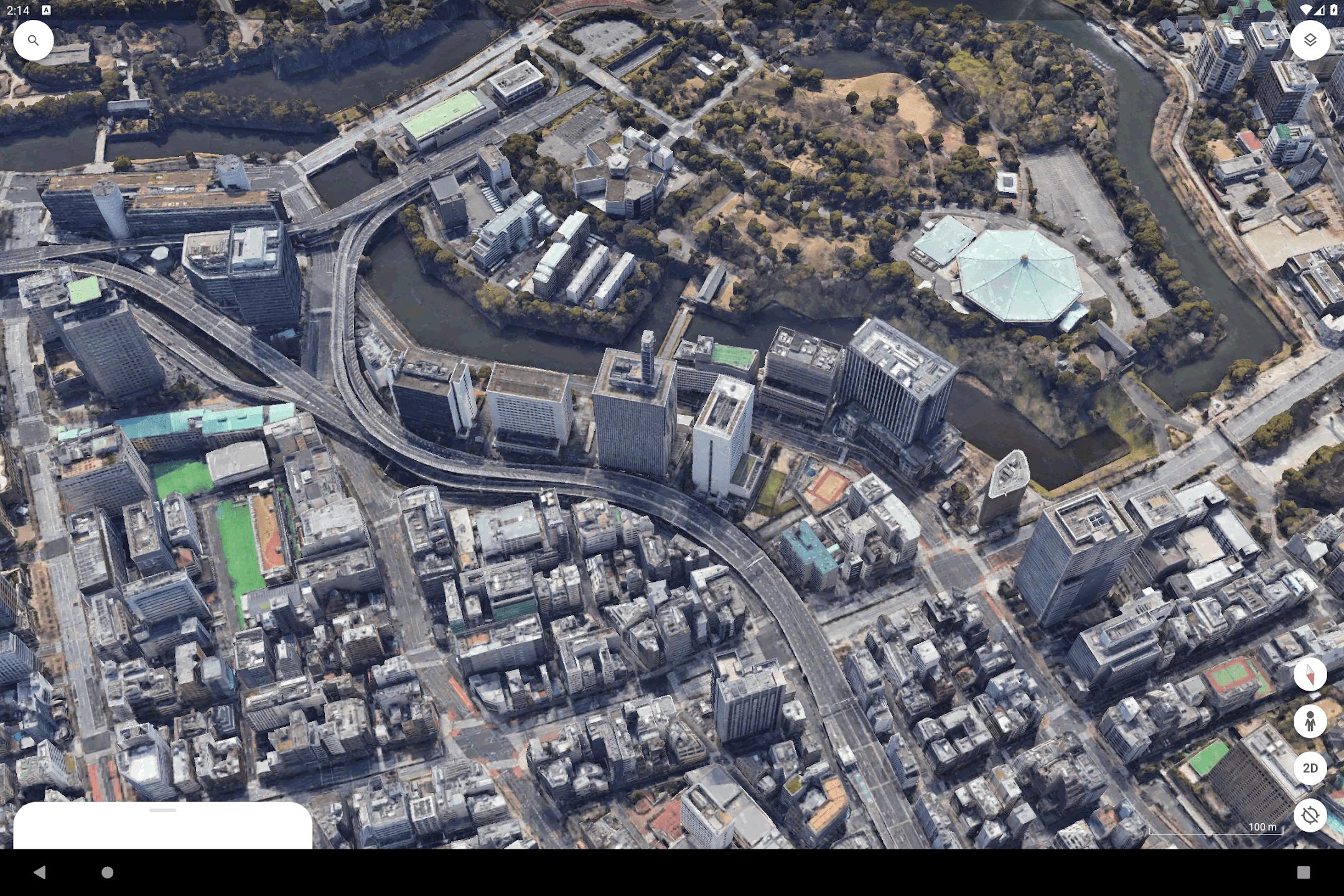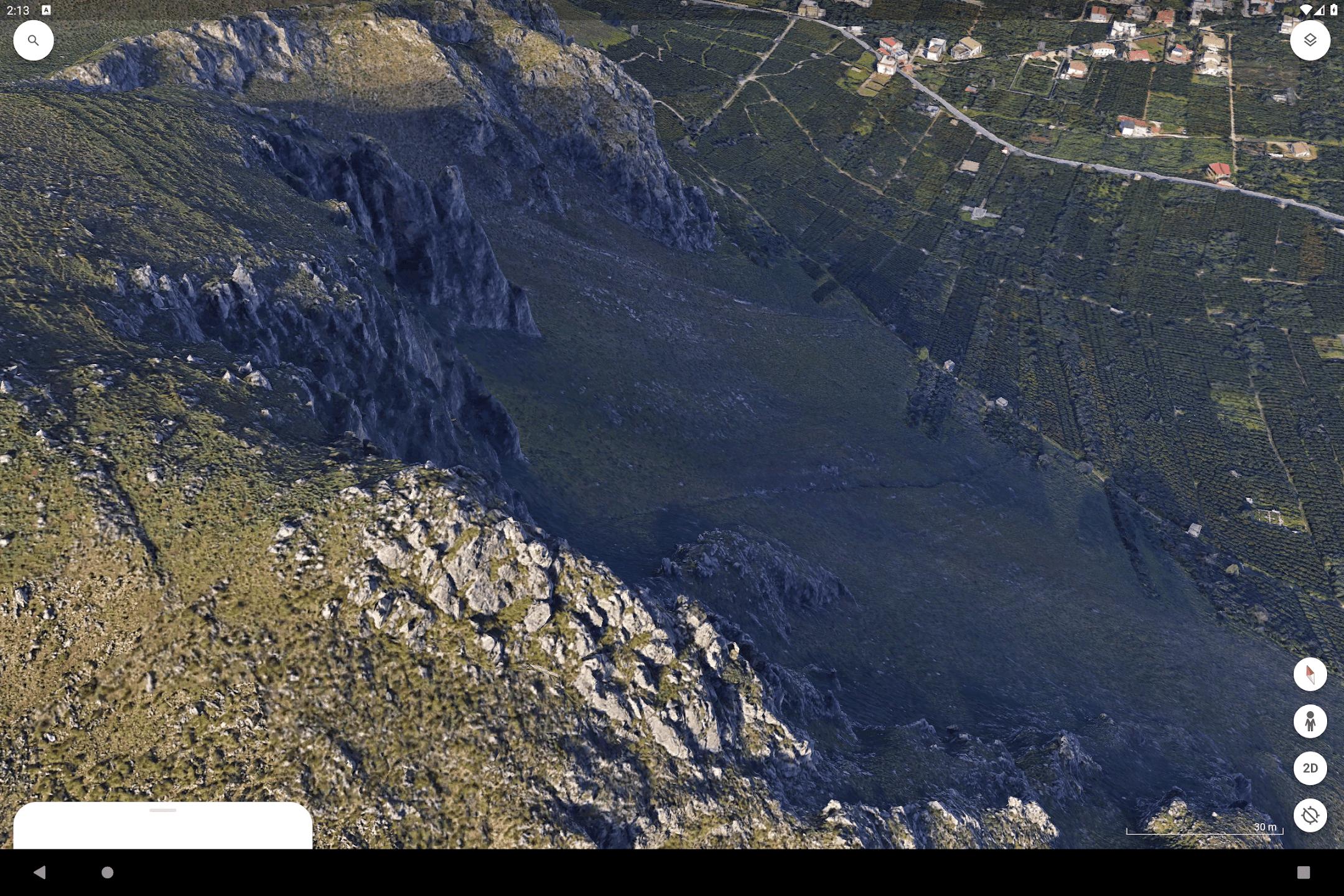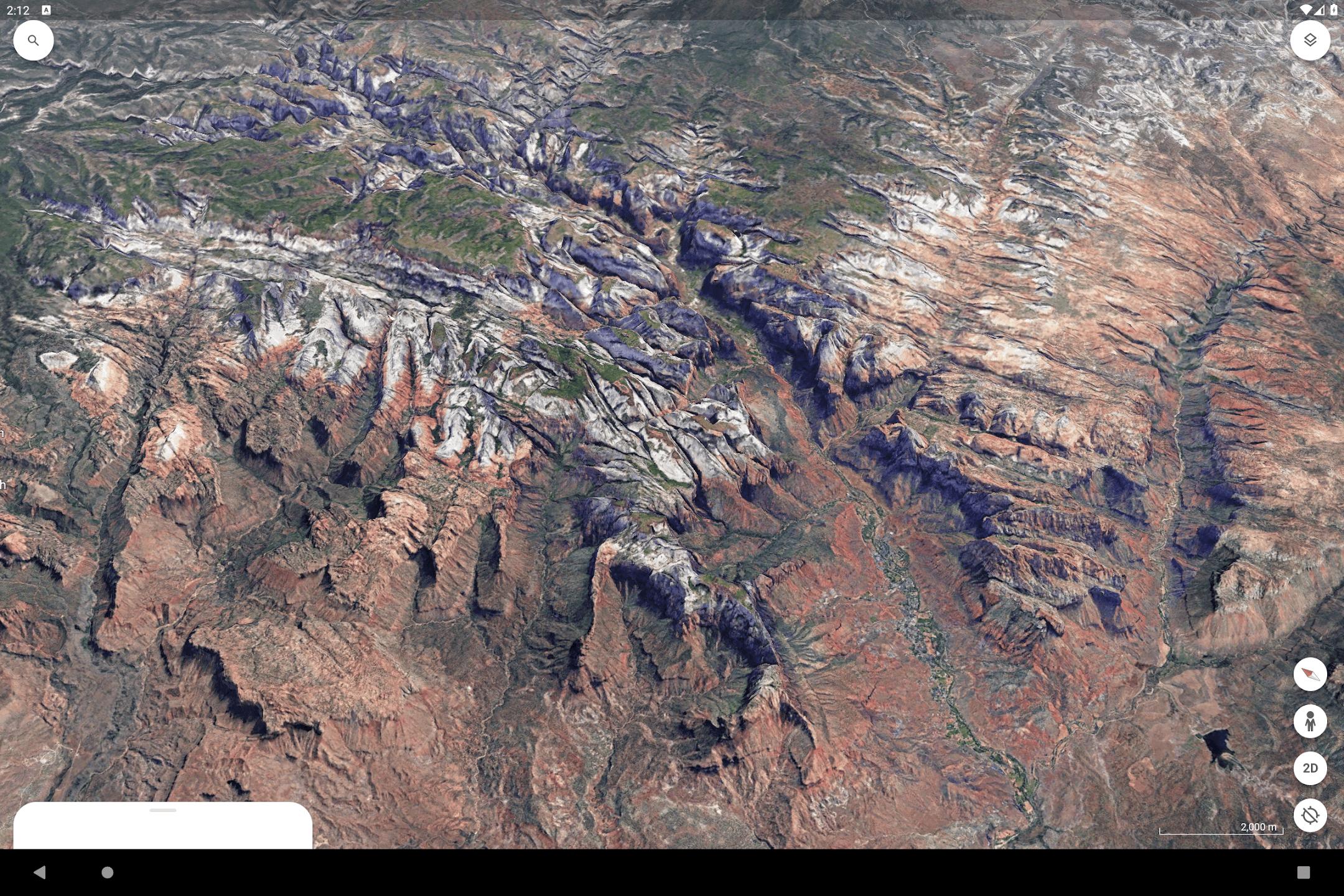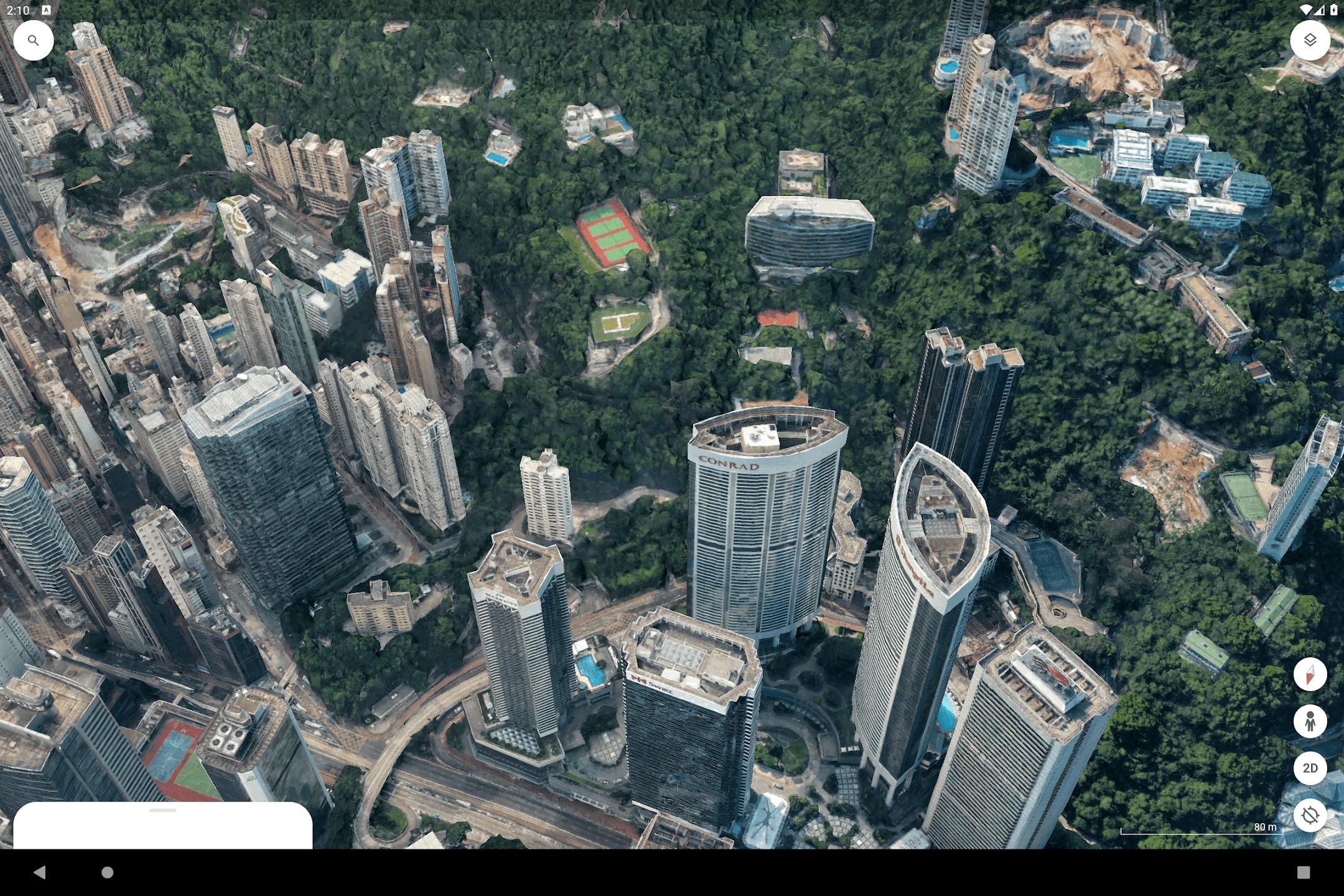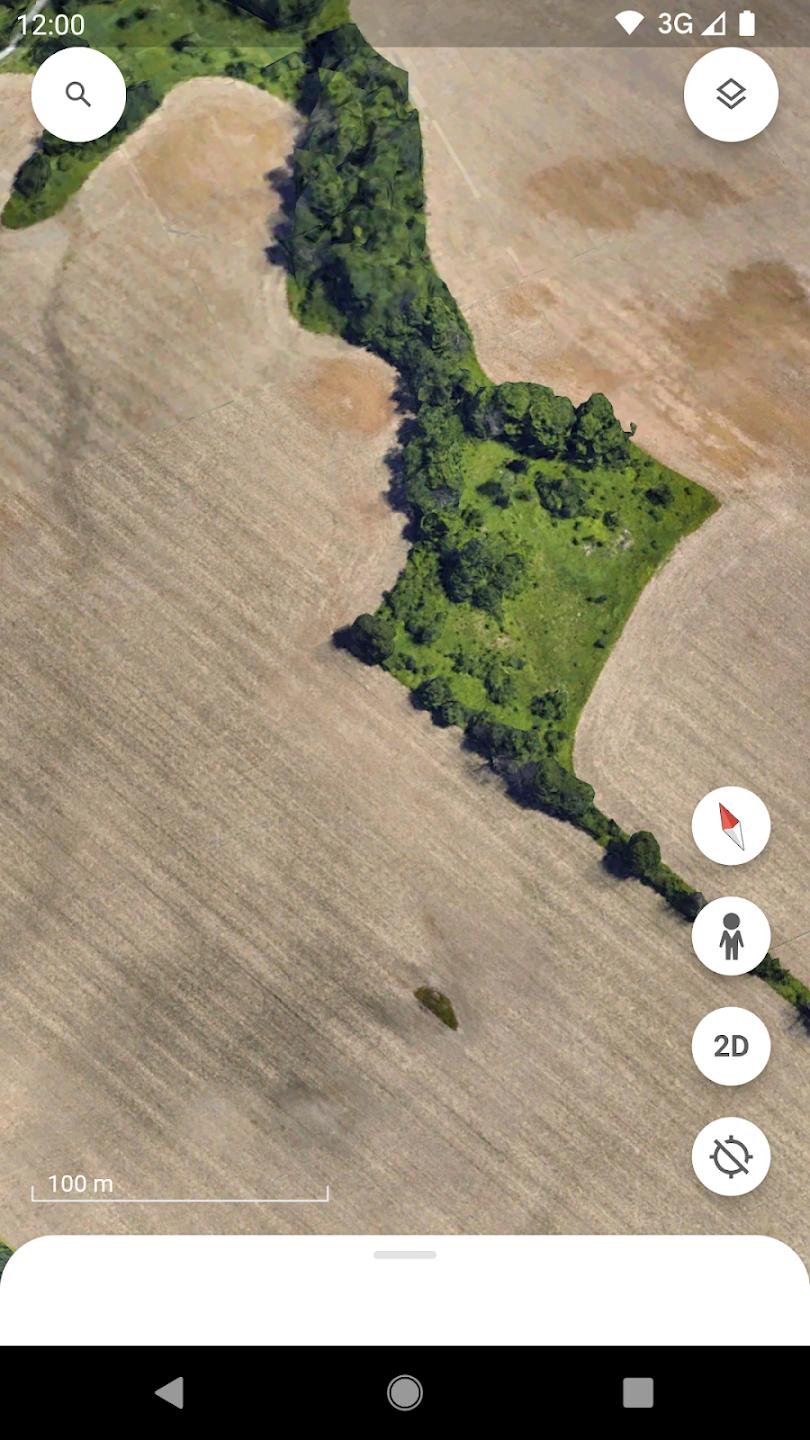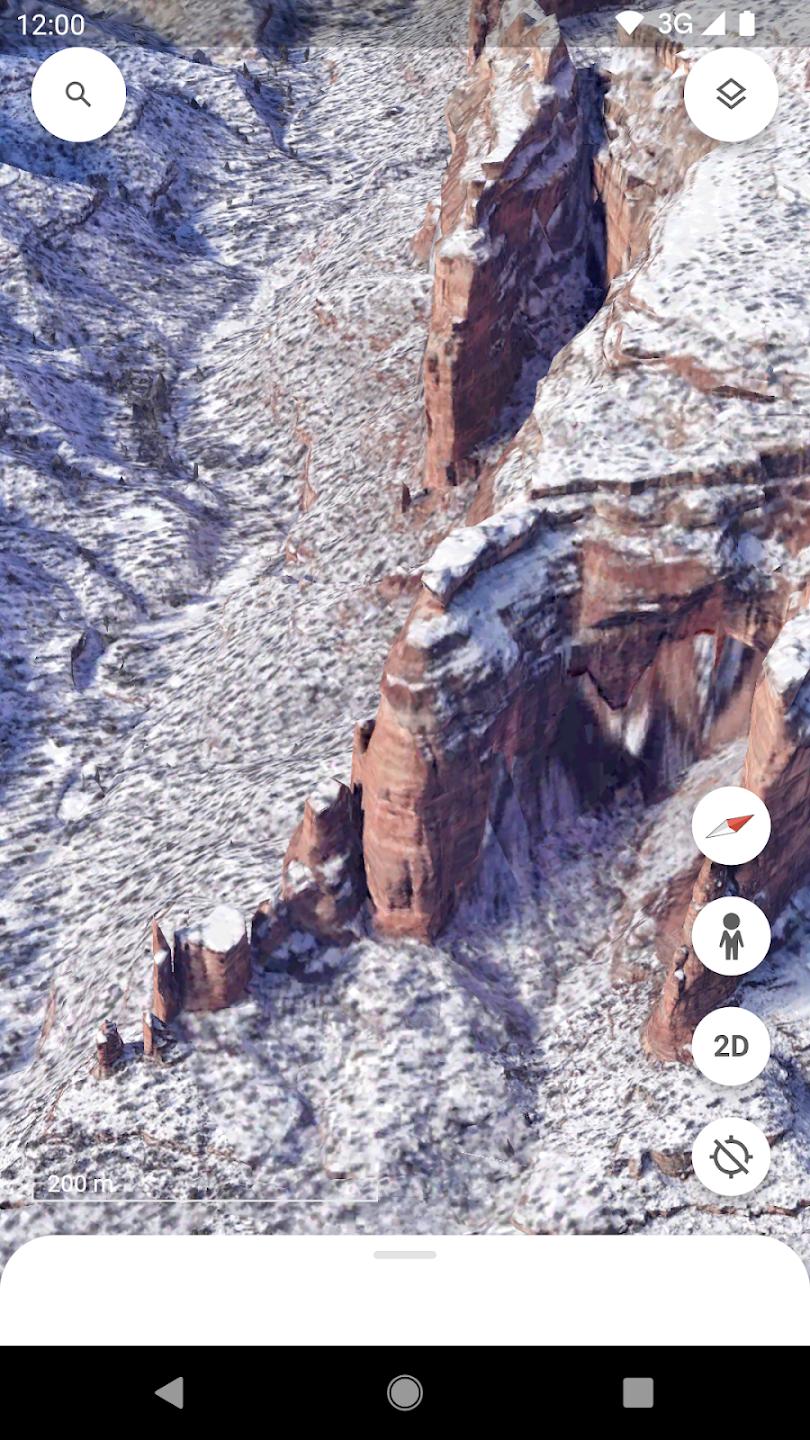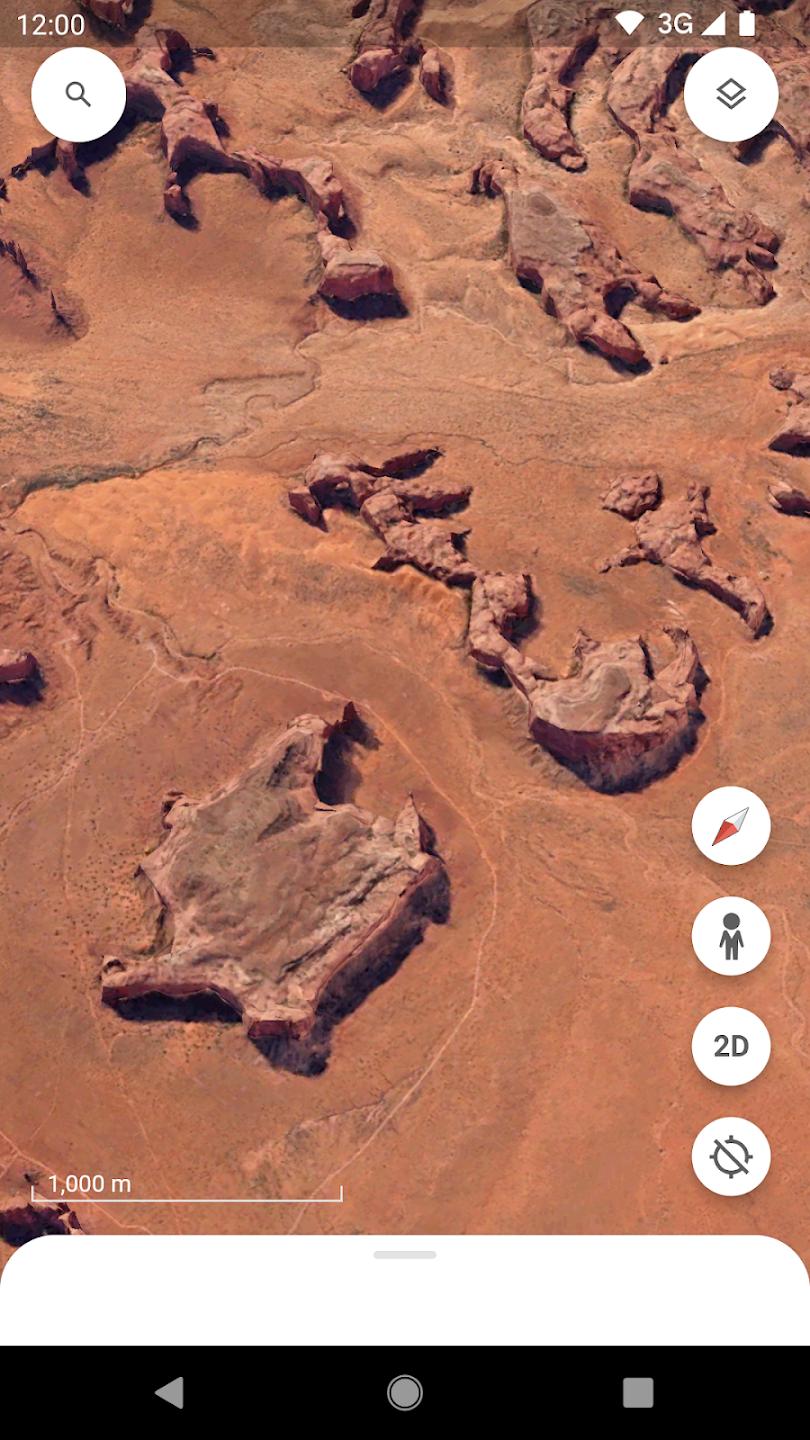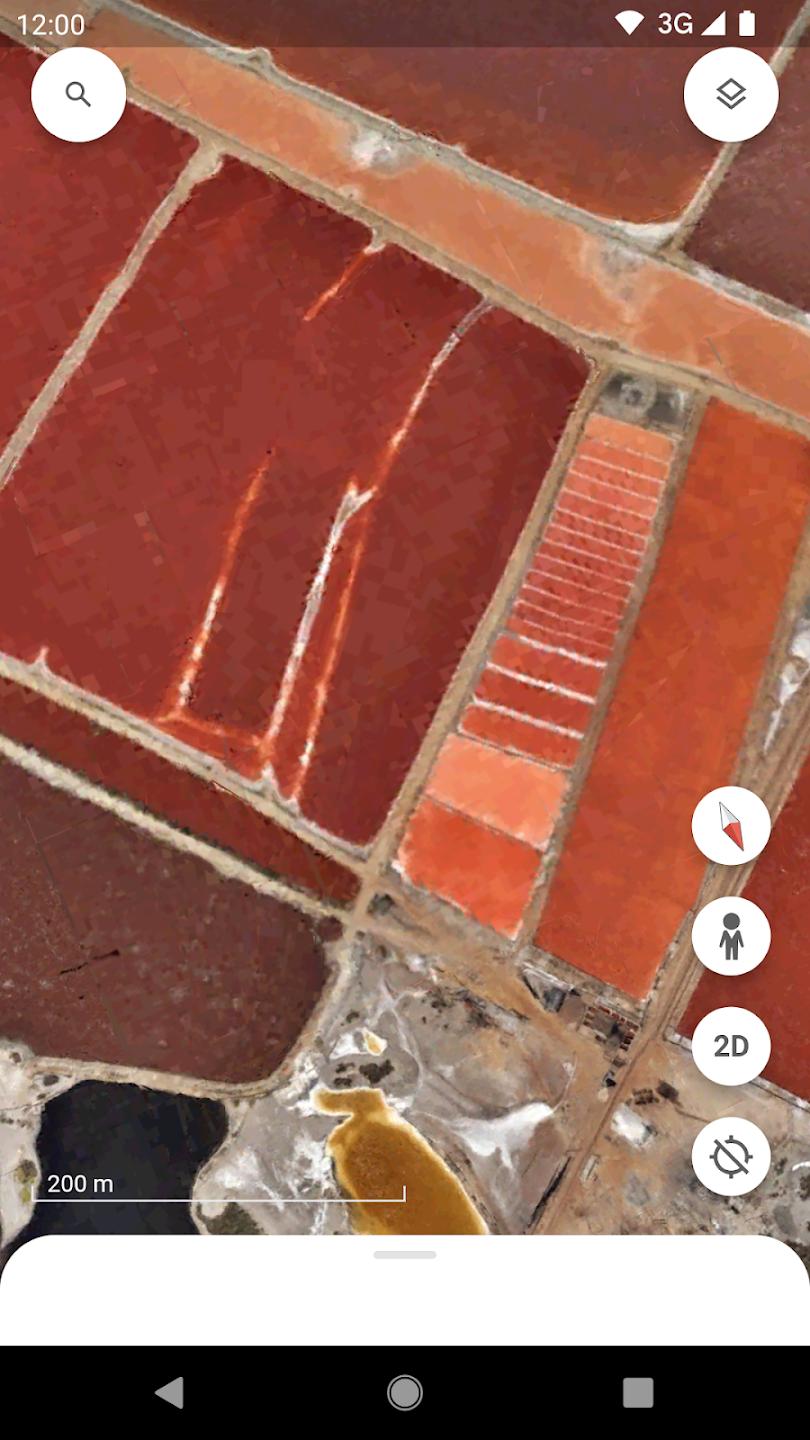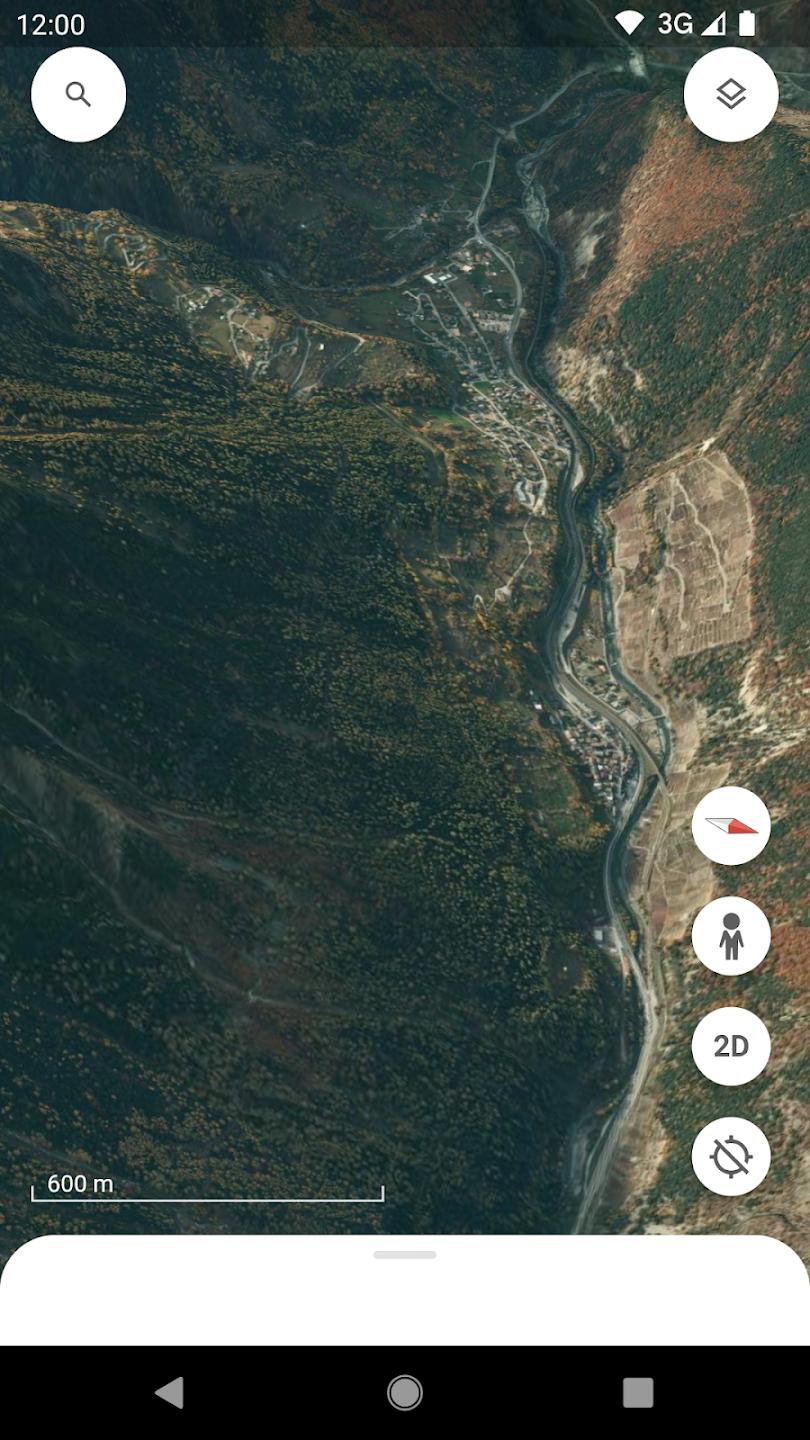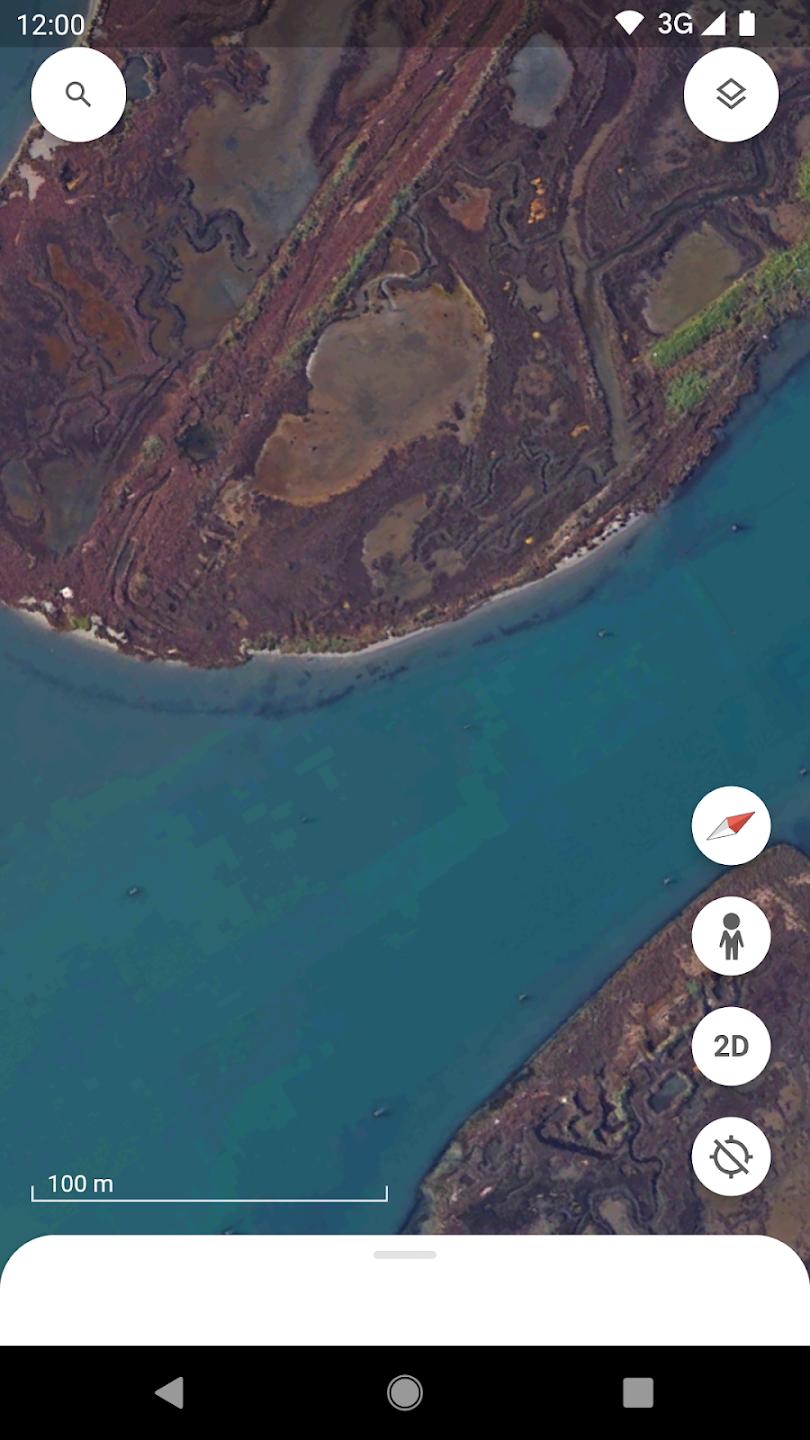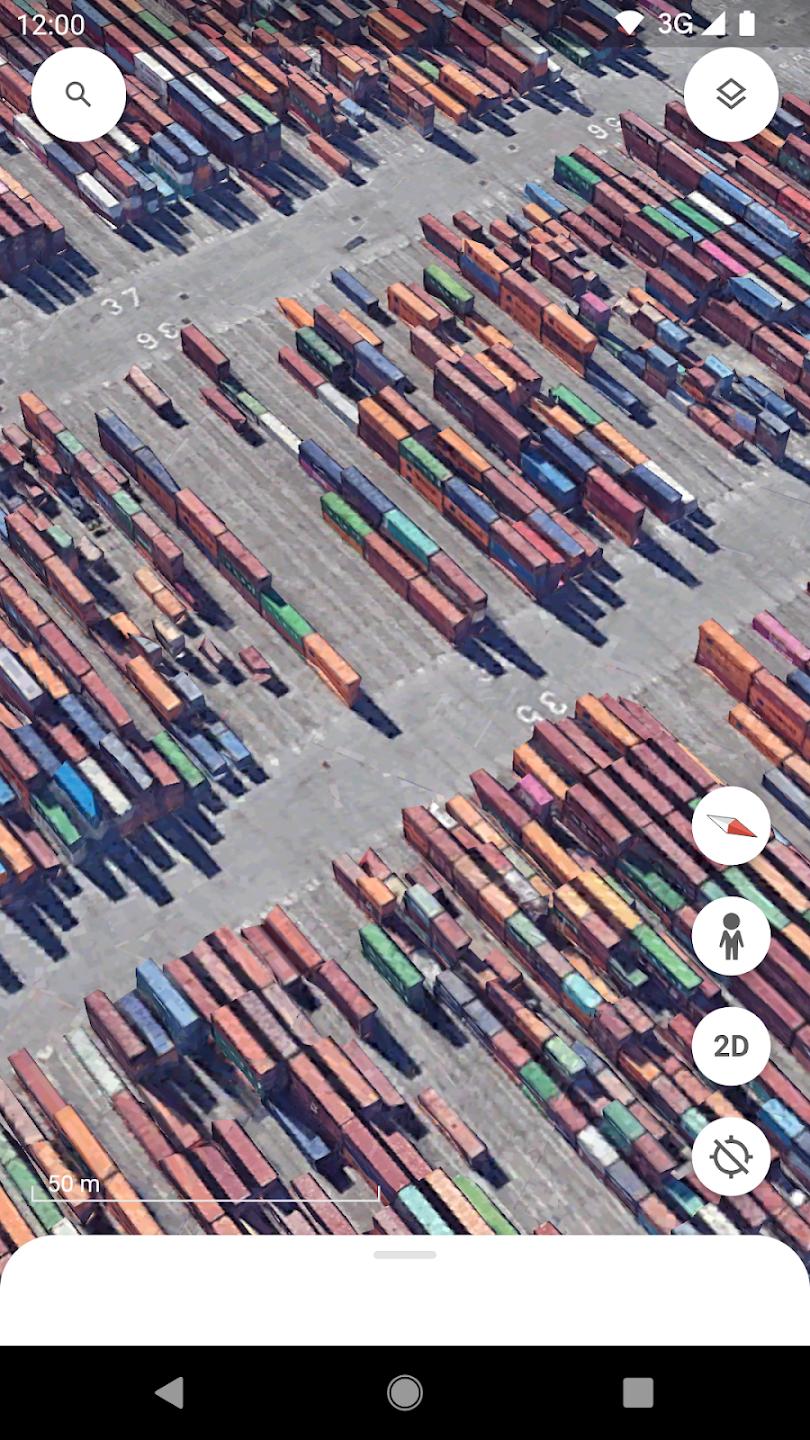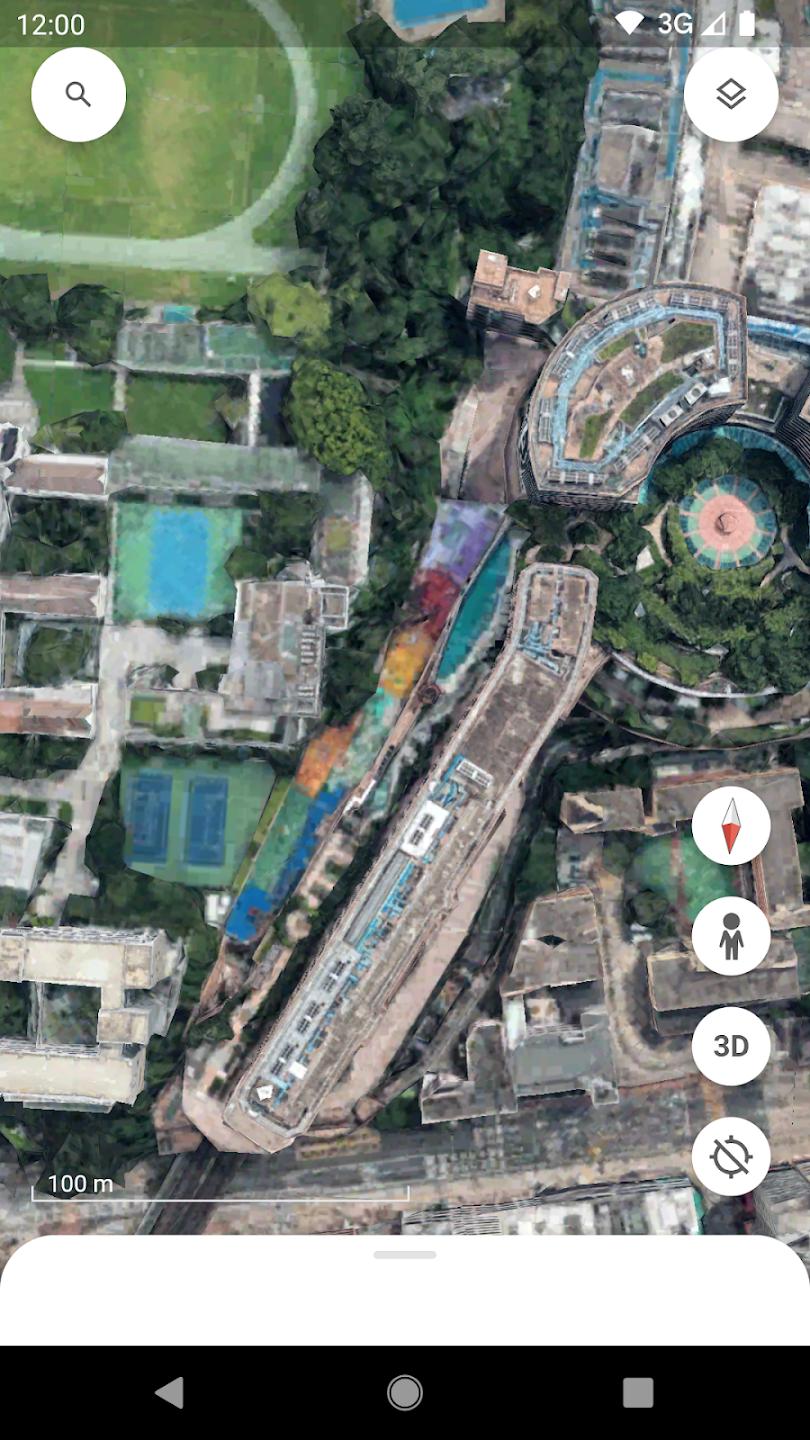Introduction:
Google Earth is an immersive virtual globe application that allows users to explore the globe from their device. Targeted towards geography enthusiasts, educators, travelers, and anyone with a curiosity about the world, Google Earth provides a unique way to visualize the planet through satellite imagery, 3D terrain, and street-level views. Its value proposition lies in its ability to make remote areas accessible and offer interactive experiences that encourage global exploration.Main Features:
- Stunning Satellite Imagery: Experience high-resolution satellite imagery of the entire globe, with detail that enhances geographical understanding.
- 3D Terrain and Buildings: Explore landscapes and urban areas in three dimensions, bringing geography to life.
- Street View Integration: Get an on-the-ground perspective of locations through Google's Street View feature.
- Voyager Feature: Discover curated content from trusted partners, including educational tours and themed experiences.
- User-Generated Content: Create and share personalized maps with markers, paths, and annotations.
Customization:
Users can customize their Google Earth experience by saving favorite locations, creating personalized maps, and adjusting settings for specific types of views and information layers. The app also allows users to toggle between 2D and 3D modes, depending on their preferences.Modes/Functionality:
- Explore Mode: Navigate through the globe using the search function or simply drag and zoom to discover geographical wonders.
- Tour Mode: Create guided tours with narration and visuals to share with others, perfect for classrooms or virtual trips.
- Measure Tool: Measure distances between locations easily, which is useful for both casual exploration and educational purposes.
Pros and Cons:
Google Earth stands out with its extensive imagery and interactive features that provide a unique exploration experience. However, there may be limitations in terms of offline accessibility and the need for a stable internet connection for optimal use.Pros:
- Exceptional satellite imagery and 3D models.
- Rich educational content and tools for teachers.
- Interactive experience that encourages local and global exploration.
- User-friendly interface with a wealth of information and features.
Cons:
- Requires a reliable internet connection for full functionality.
- Large data usage can be an issue for users with limited bandwidth.
- Some features may not be available in all regions.
Frequent questions
Can I go back in time with Google Earth?
Yes, you can go back in time with Google Earth. To do this, just access the image history by looking at the previous versions of each map on the timeline.
Can I use Google Earth on PC?
Yes, you can use Google Earth on PC. Just download the exe. program for Windows or Mac from freedown to explore every inch of the world on your computer.
What's the file size of the Google Earth APK for Android?
The Google Earth APK for Android takes up 32 MB. This lightweight size means that you can use the tool on almost any smartphone, even if the device does not have much free storage space.
Can I use Google Earth offline?
Yes, you can use Google Earth offline. To do this, you will have to download the maps you want onto your smartphone.
Available For Other Platforms
Discover more apps
3D battle simulator with customizable weapons, armor, and epic fights.
Speak Pal offers a unique platform for refining spoken English through a virtual conversation club, connecting users with language partners for supportive, ad-free learning experiences.
Wooden Block Adventure offers a serene, modern puzzle experience with classic sudoku elements, engaging challenges, and captivating graphics, all without a timer or internet requirement.
Cool R Launcher offers a modern, customizable home screen for Android devices, enhancing usability with themes, gestures, privacy features, and continuous updates for an engaging user experience.
pTron Fit++ is a fitness-focused app that syncs smartwatch data, customizes settings, and helps monitor health goals with an intuitive user interface.
Thrilling SUV racing game with customizable vehicles and intense challenges.
Create golems in your preferred sandbox game.
Flower Games - BubblePop is a vibrant match-3 bubble shooter featuring colorful gardens, over 6000 levels, power-ups, and social connectivity for an engaging floral adventure.